Do you often find yourself wondering if you can check speed limits on Google Maps? Well, the good news is that Google Maps does have the capability to display speed limits for certain locations. This feature can be incredibly useful for drivers who want to ensure they are adhering to the speed limits on different roads.
Enabling Speed Limit Display on Google Maps
If you’re using the Google Maps app on your Android device or iPhone, you can enable the speed limit display by following these simple steps:
- Open the Google Maps app on your mobile device.
- Select your account icon in the upper right corner.
- Tap on “Settings” and then select “Navigation”.
- Scroll down and toggle on the option to “Show speed limits”.
Once you’ve completed these steps, the speed limits for the roads you’re traveling on will be displayed within the Google Maps app.
Availability of Speed Limit Feature
It’s important to note that the speed limit feature may not be available in all locations. Google Maps relies on data reliability and coverage, so the speed limit display may not be present in rural or remote areas. However, in most urban and well-mapped areas, you should be able to view the speed limits on Google Maps.
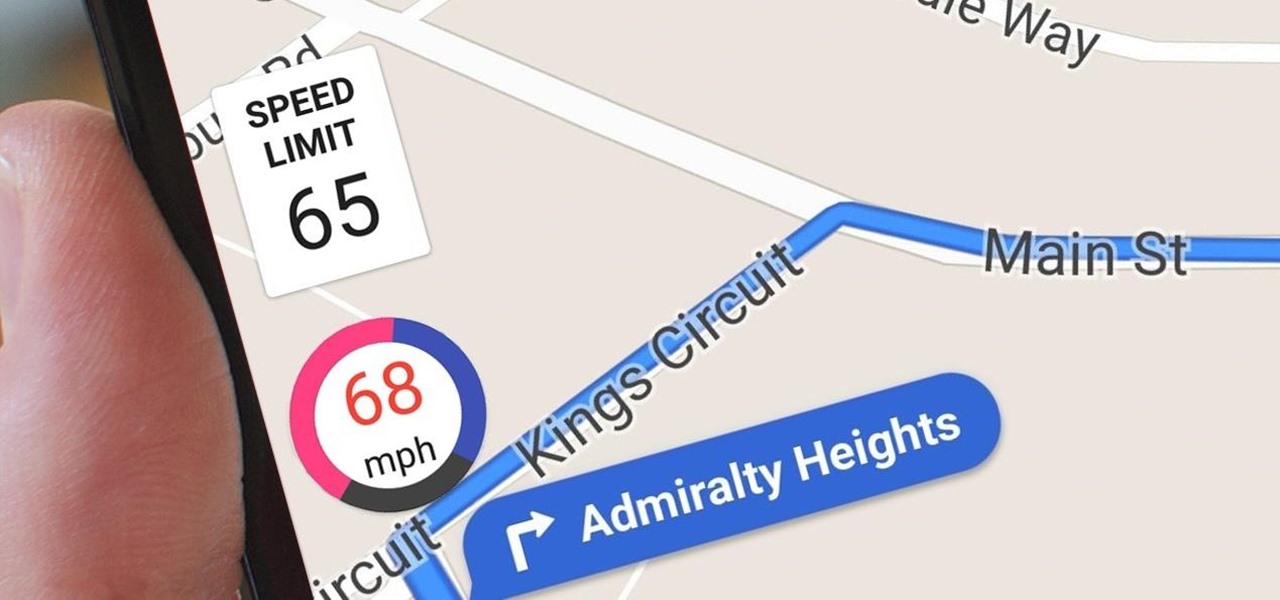
Credit: www.geospatialworld.net
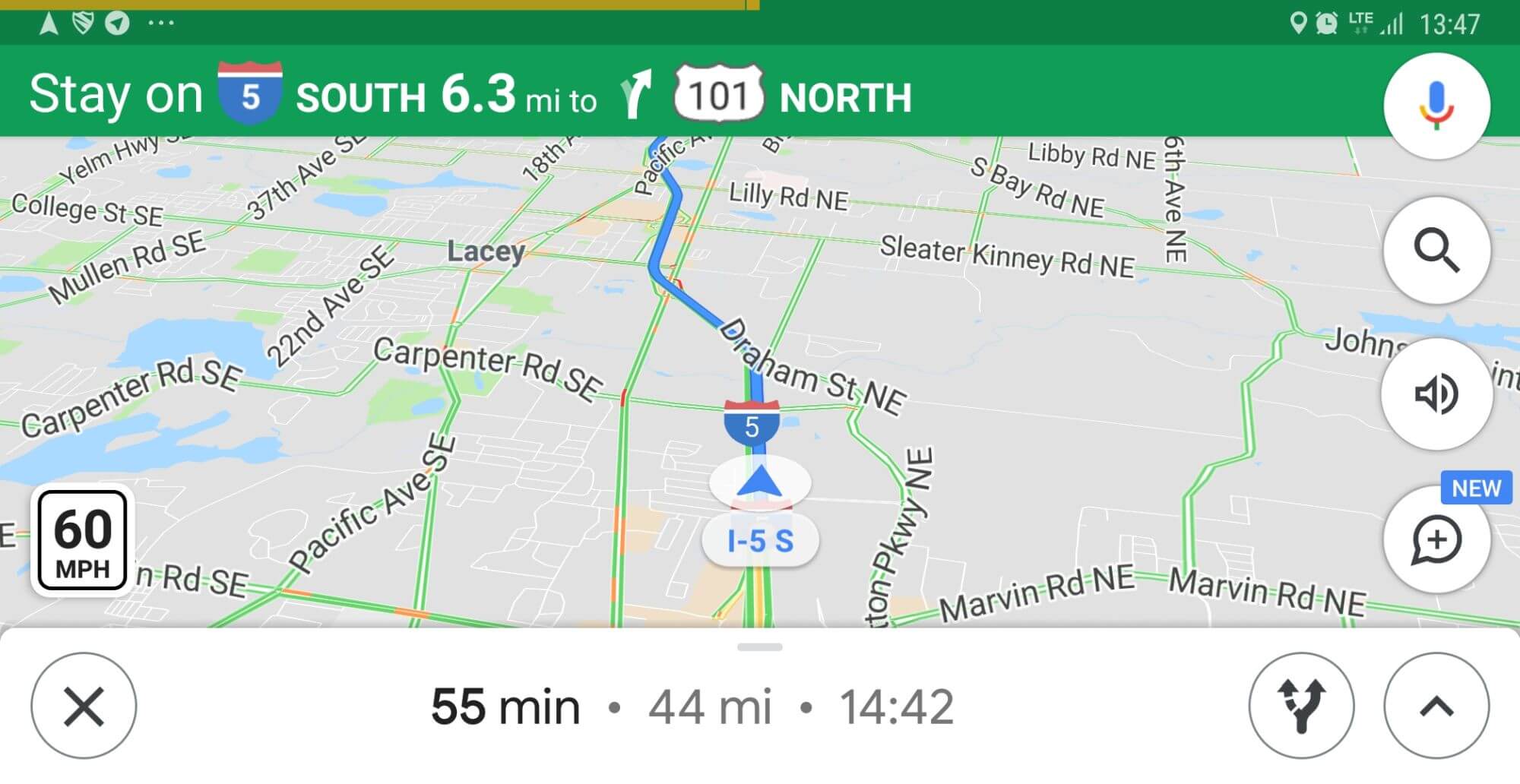
Credit: gatetoadventures.com
Speed Limits on Google Maps Desktop Version
As of now, the speed limit display feature is primarily available on the mobile version of Google Maps. If you’re using the desktop version of Google Maps, you may not have the option to view speed limits. This is a limitation that Google may address in the future, but for now, the speed limit display is predominantly designed for mobile users.
Community Discussions and Queries
Many users have expressed their desire to have the speed limit feature available on the desktop version of Google Maps. Various forums and communities have discussions about enabling speed limits and understanding the factors that influence the availability of this feature in different locations.
Alternatives for Speed Limit Display
If you’re unable to access the speed limit feature on Google Maps in your area, there are alternative navigation apps that offer speed limit displays. Apps like Sygic GPS Navigation include a speedometer and speed limit feature, allowing you to always see your current speed and the maximum allowed speed on the road you’re driving on.
Frequently Asked Questions
How Do I View Speed Limits On Google Maps?
To view speed limits on Google Maps, simply enable the Speed Limit Warning feature in the app settings.
Why Doesn’t Google Maps Show The Speed Limit?
Google Maps doesn’t show speed limits by default due to data reliability concerns, especially in rural areas.
How To Get Google Maps To Show Speed On Iphone?
To view speed on Google Maps on iPhone, enable Speed Limit Warning in the app settings.
Is There An App That Tells You The Speed Limit?
Yes, Sygic GPS Navigation app includes Speedometer and Speed limits to show current and maximum speed limits.
Conclusion
In conclusion, while the availability of speed limit display on Google Maps may vary depending on your location, the feature is a valuable addition for drivers who want to stay informed about speed limits on different roads. By enabling the speed limit display on your Google Maps app, you can ensure that you’re driving within the legal speed limits and promoting road safety.

Rakib Sarwar is a seasoned professional blogger, writer, and digital marketer with over 12 years of experience in freelance writing and niche website development on Upwork. In addition to his expertise in content creation and online marketing, Rakib is a registered pharmacist. Currently, he works in the IT Division of Sonali Bank PLC, where he combines his diverse skill set to excel in his career.
